Bisection method is based on Intermediate Value Theorem which states as,
Let f (x) be a continuous function on the interval [a, b]. If d [f (a), f (b)], then there is a c
[f (a), f (b)], then there is a c  [a, b] such that f (c) = d.
[a, b] such that f (c) = d.
Let f (x) be a continuous function on the interval [a, b]. If d
We are using a sub-form form of this theorem, In our case we are given with two values at which function changes its value form positive to negative and we have to find a value where function is zero or in other words root of the function. We then use a binary search type algorithm that slowly decreases this interval and finally gets solution with some error.
So if we are given with a interval [xl , xu] as lower and upper limit. Value of function with xl is negative and with xu is positive then there must be at least one point in between these two values which is root of the function or in other words function becomes zero. Function should be real and continuous.
Algorithm:
- We check weather function changes its value from positive to negative within given interval, If it changes we proceed other wise we can't find solution.
- We find mid point of the interval, xm.
- If function at xm is negative, it becomes our new xl, if its positive its our new xu and if it happens to be zero, we find our root (It rarely happens).
- We find error by seeing the difference between last and new xm. If error is smaller than provided one, we stops other wise step 2 and 3 repeats.
- If we also limit iterations by 1000. Means our program can execute more than 1000 iterations.
MATLAB Code:
%Author: Muhammad Awais %UET Lahore, Electrical Engineering %fb/awais12506 function [iteration,xm]=Bisection(xl,xu,f,e)%Find Root of a equation by method of BiSection %Input: Lower Limit, Upper Limit, Function, Error Tolerance %Please Insert f as f=@(x)x.^2+9*x+3 %Output: Root of the equation with given precison %Exception: Give error if Equation is not convergent or roots are dont give%postive and negative values of the function iteration=0; %To see how many iterations, equation took to solve xm=xl; error=1; if (f(xl)*f(xu)>0) disp('Interval have some error') else while ( abs(error) > abs(e) ||iteration<=1000 ) iteration=iteration+1; xmOld=xm; xm=(xl+xu)/2; %Mid point xmNew=xm; if f(xl)*f(xm)<0 %if f(xm) is neg, equate xu with xm xu=xm; else if f(xl)*f(xm)>0 %if f(xm) is pos, equate xl with xm xl=xm; else %it means xm is our root break end error=(xmNew-xmOld)/xmNew; %Error end end endend
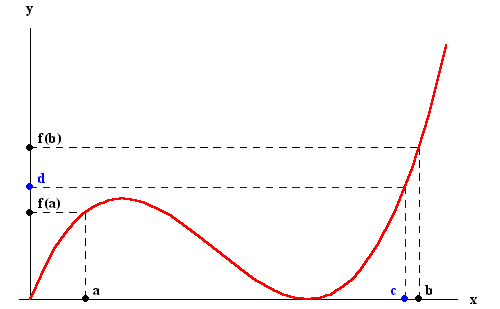
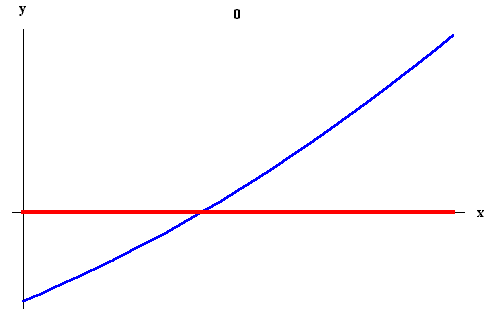

Uetian Blogger: Bisection Method Using Matlab >>>>> Download Now
ReplyDelete>>>>> Download Full
Uetian Blogger: Bisection Method Using Matlab >>>>> Download LINK
>>>>> Download Now
Uetian Blogger: Bisection Method Using Matlab >>>>> Download Full
>>>>> Download LINK
Great tutorial on the Bisection Method using MATLAB! This method simplifies finding roots of functions, much like how the hekateswitch streamlines customization options for enhanced user experience. Visualizing the steps in MATLAB can really help in understanding the process better!
ReplyDelete