A Linux like environment In window
- You can only use it for command prompt, linux apps will not work here. Mean you can use it and it will work like Linux command prompt. Almost all of linux commands will work here. You can also use it like gcc as it have libraries.
- A large collection of GNU and Open Source tools which provide functionality similar to a Linux distribution on Windows.
- Download and further info https://www.cygwin.com/
>> Cygwin Installation tutorial
>>How to use it
>>Problems
Solution:
go to C:\cygwin64\bin
and make short cut of minty.exe on desktop, it will work fine.
2. Command not found: If you put some command and it responds like command not found then do following
Solution
Solution
- Right click on "My Computer" -> Properties -> Advanced -> Environment Variables
- Add a new environment variable, called CYGWIN_HOME and set its value to C:\cygwin
- Edit the PATH environment variable and add C:\cygwin\bin to it (usually separated by a ';').
- Just click okay, exit any command prompts or bash shells (over cygwin) you may have open, and open it again - it'll work!
Assumption - this assumes that you have installed cygwin at
C:\cygwin. If you've kept it someplace else, please modify the above accordingly.
Refrence(http://stackoverflow.com/questions/14797194/cygwin-ls-command-not-found)
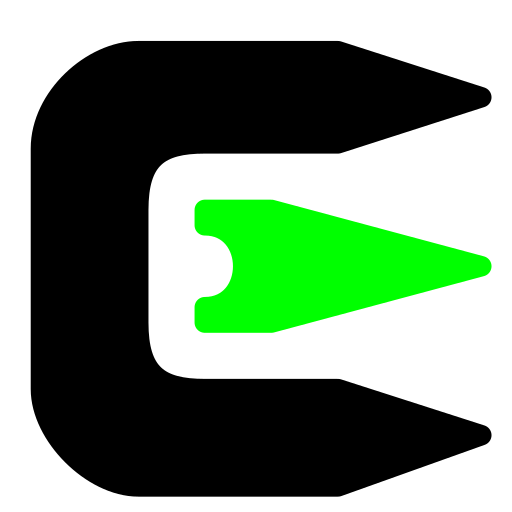

No comments:
Post a Comment
Thank you for your response.